No one likes confusing business lingo. Increase your chances of success with a Customer Relationship Management (CRM) software by stepping up your CRM vocabulary!
If shopping for a CRM system has you scratching your head, you’re not 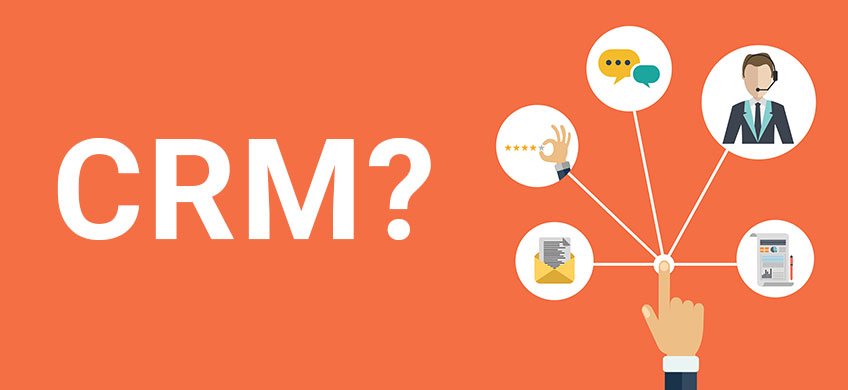
You may come across words like: “Business Intelligence” “Workflows”, and “Integration”, which all represent important pieces of CRM functionality. Without knowing what common CRM terms mean, how can you associate value with them? More importantly, how can you determine if the product you’re looking at really offers what you need?
Below, we’ve listed and defined 10 most common terms you may come across when browsing for a CRM system:
1. API
API stands for Application Programming Interface. API’s are a set of definitions, instructions, or protocols that offer valuable information on:
-
- How software components should talk to each other
- How to enable data transmission between software
Essentially, API’s make it possible for different applications to talk to each other.
2. Business Intelligence (BI)
Business Intelligence (BI) technology pulls value from big data. BI consists of reports, dashboards, and other tools designed to collect and analyze all of your important business information. Improveit 360, an industry-specific CRM for home improvement pros, offers robust BI reporting to help contractors and remodelers make better decisions for their businesses.
3. Closed-Loop Marketing
Closed-Loop Marketing is comprised of insights and analytics from both the marketing and sales teams that are used to determine ROI. In order to ‘close the loop’, marketers will track their efforts with customers from the initial touchpoint all the way through the customer’s sales process. Knowing what happened to the leads they received ultimately helps marketers understand their best and worst lead sources, leading to better decision making for their marketing campaigns.
4. Cloud-based CRM
If you’re in the market for a CRM, you probably already know that CRM stands for “Customer Relationship Management”. So, a CRM system or software is simply a platform designed to manage your customer relationships. A Cloud-based CRM system is a CRM system that you can access from a web browser or any device (like a mobile application) with an internet connection.
5. Dashboard
Dashboards are a Business Intelligence tool that visually track and display information about company and individual performance as well as other key metrics. Dashboards pull data from reports to present information as visual components like gauges, tables, or graphs to name a few.
6. Object
When you hear the term “object” in relation to a CRM system, it is referring to a specific database table, or structure, that stores data and allows users to interact with the data. An object contains elements like:
-
- Page layouts
- Custom fields
- A custom tab for user interface
- A relationship to another object
For example, in improveit 360, you will have access to objects like: Prospects, Appointments, Sales, and Projects. The Sales object contains custom fields that pertain to sales and is directly related to both the Appointment and Project objects. Users can interact with the Sales object to view, edit, or delete important sale information.
7. SaaS
This is an easy one! Service as a Software, or SaaS, is purely a model for cloud-based CRM systems that are sold as a subscription service, opposed to traditional software that must be installed on your devices or servers.
8. Third-Party Integration
A Third-Party Integration enables you to connect other business software to your CRM system using a third-party API. You can use third-party integrations to expand on your CRM’s features and streamline more of your business processes. Improveit 360, for example, has a third-party integration with QuickBooks that allows you automatically send your customer, sale and receipt information from improveit 360 to QB.
9. Web-to-Lead
The term Web-to-Lead represents a method for obtaining your home improvement leads from a website form. With a Web-to-Lead process, you can capture the information of those who visit your website and store that data as a new lead in your CRM system. In improveit 360, you can easily create web-to-lead connections so that you receive your lead information electronically and straight into your CRM.
10. Workflow
Workflows let you automate standard processes across your operations. In improveit 360’s CRM, workflows can be set up in the backend of the system to automatically send emails, create tasks and update fields when specific criteria are met. For example, you could use a workflow to send or receive a notification when someone enters a new sale into the system.
There is plenty to learn when it comes to CRM software. However, by understanding the definitions listed above, you’ll be one step closer to speaking CRM language. If you really want to make things easy on yourself, try improveit 360, an industry-specific CRM created to help home improvement pros streamline their operations and grow their profits. With improveit 360, you’ll have access to extensive training materials and resources designed to help you succeed with the system.
If you’re interested in learning about improveit 360’s CRM and how our on-boarding process can set you up for success, schedule a demo with one of our team members!